Implementing GitOps with Kubernetes
Step-by-step guide to implementing GitOps with Kubernetes:
Step 1: Set up a Git repository
The first step in implementing GitOps
with Kubernetes is to set up a Git repository to store your Kubernetes
configuration files. You can use any Git repository hosting service such as
GitHub, GitLab, or Bitbucket. Create a new repository and make it private if
necessary.
Step 2: Install GitOps tooling
There are several GitOps tools available
for Kubernetes, such as Argo CD, Flux CD, and Jenkins X. In this guide, we will
use Argo CD as an example. To install Argo CD on your Kubernetes cluster, you
can follow the official installation guide.
Step 3: Connect your Git repository
to Argo CD
Once you have installed Argo CD, you
need to connect it to your Git repository. To do this, you need to create a new
application in Argo CD and configure it to sync with your Git repository. You
can follow the steps in the official Argo CD documentation.
Step 4: Push your Kubernetes
configuration files to Git
Now that you have connected your Git
repository to Argo CD, you can start pushing your Kubernetes configuration
files to Git. Make sure to follow best practices for organizing your
configuration files and use appropriate naming conventions.
Step 5: Configure your Kubernetes
cluster
Once your Kubernetes configuration files
are in Git, Argo CD will automatically sync them with your Kubernetes cluster.
However, you need to configure your Kubernetes cluster to use GitOps as the
desired state management approach. This involves configuring RBAC permissions
for Argo CD, setting up webhook authentication, and enabling automatic syncing.
Step 6: Monitor and manage your
Kubernetes cluster
With GitOps in place, you can use Argo
CD to monitor and manage your Kubernetes cluster. You can use the Argo CD UI to
view the current state of your applications, track changes, and roll back to
previous versions if necessary.
Best practices
- Use
version control for your Kubernetes configuration files:
Version control is essential for managing changes to your Kubernetes
configuration files. By using version control, you can track changes,
collaborate with others, and roll back to previous versions if necessary.
Git is the most popular version control system and is commonly used for
managing Kubernetes configuration files.
- Use
appropriate naming conventions and organization for your configuration
files: Properly naming and
organizing your Kubernetes configuration files will make it easier to
manage and maintain them. Use a consistent naming convention and directory
structure that makes sense for your organization. For example, you can
organize your configuration files by environment (e.g., dev, staging,
prod) or by application.
- Use
a GitOps tool that suits your needs and requirements:
There are several GitOps tools available for Kubernetes, such as Argo CD,
Flux CD, and Jenkins X. Choose a tool that suits your needs and
requirements, and that integrates well with your existing tools and
processes. Consider factors such as ease of use, scalability,
extensibility, and community support.
- Implement
RBAC permissions and webhook authentication to ensure security:
RBAC (Role-Based Access Control) permissions are used to control access to
your Kubernetes cluster. When implementing GitOps, it's important to
ensure that only authorized users can make changes to your cluster.
Webhook authentication is another security measure that ensures that only
trusted sources can trigger updates to your cluster.
- Regularly
review and audit your Git repository and Kubernetes cluster:
Regularly reviewing and auditing your Git repository and Kubernetes
cluster is essential for maintaining the security and reliability of your
cluster. This involves reviewing pull requests, monitoring changes, and
auditing access logs. You can also use tools such as Kubernetes Policy
Controller to enforce policies and ensure compliance.
- Follow
continuous delivery best practices such as testing, validation, and
release management: Continuous delivery best practices ensure that your Kubernetes applications are
released quickly, reliably, and with high quality. This involves
automating testing and validation, using tools such as Helm charts for
packaging and deployment, and implementing a release management process
that includes rollbacks and versioning. By following these best practices,
you can ensure that your Kubernetes cluster is always in a desired state
and that changes are delivered with minimal risk.
The common
pitfalls to avoid when implementing GitOps with Kubernetes:
- Not
using version control for Kubernetes configuration files:
Not using version control for your Kubernetes
configuration files is a major pitfall. Without version control, it becomes
difficult to manage changes and collaborate with others. It also makes it
difficult to roll back changes if necessary. Using version control, such as
Git, is essential for managing changes to your Kubernetes configuration files.
- Not
following best practices for naming and organizing configuration files:
Not following best practices for naming and
organizing your Kubernetes configuration files can lead to confusion and
errors. Using inconsistent naming conventions and directory structures can make
it difficult to find and manage configuration files. Using a consistent naming
convention and directory structure is important for managing your
Kubernetes configuration files.
- Not
implementing RBAC permissions and webhook authentication:
Not implementing RBAC permissions and webhook
authentication is a major security pitfall. Without proper security measures in
place, it becomes easier for unauthorized users to make changes to your
Kubernetes cluster. Implementing RBAC permissions and webhook authentication is
essential for ensuring the security of your Kubernetes cluster.
- Not
regularly auditing and reviewing Git repository and Kubernetes cluster:
Not regularly auditing and reviewing your Git
repository and Kubernetes cluster is a major pitfall. Without regular reviews,
it becomes difficult to detect and fix issues before they become major
problems. Regularly auditing and reviewing your Git repository and Kubernetes
cluster is essential for maintaining the security and reliability of your cluster.
- Not
following continuous delivery best practices:
Not following continuous delivery best practices is a major pitfall. Without proper testing, validation, and release management, it becomes difficult to ensure that changes to your Kubernetes cluster are delivered with high quality and minimal risk. Following continuous delivery best practices, such as automating testing and validation, using tools like Helm charts, and implementing a release management process, is essential for maintaining the reliability and scalability of your Kubernetes cluster.
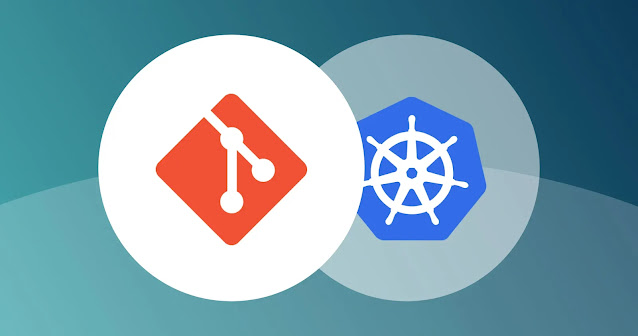



Comments
Post a Comment