Implementing GitOps with Kubernetes
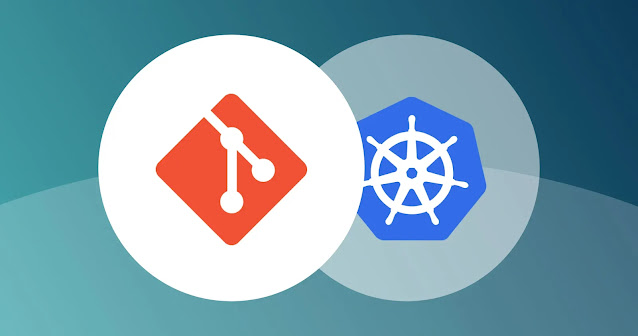
Step-by-step guide to implementing GitOps with Kubernetes: Step 1: Set up a Git repository The first step in implementing GitOps with Kubernetes is to set up a Git repository to store your Kubernetes configuration files. You can use any Git repository hosting service such as GitHub, GitLab, or Bitbucket. Create a new repository and make it private if necessary. Step 2: Install GitOps tooling There are several GitOps tools available for Kubernetes, such as Argo CD, Flux CD, and Jenkins X. In this guide, we will use Argo CD as an example. To install Argo CD on your Kubernetes cluster, you can follow the official installation guide . Step 3: Connect your Git repository to Argo CD Once you have installed Argo CD, you need to connect it to your Git repository. To do this, you need to create a new application in Argo CD and configure it to sync with your Git repository. You can follow the steps in the official Argo CD documentation . Step 4: Push your Kubernetes configuration f

